Create the Perfect Photo Collage Instantly
Get a polished, beautifully arranged collage in seconds. No hassle – just the magic of the Collage Wizard.


Effortlessly Build a Collage Layout You’ll Love
Creating a collage layout shouldn’t be complicated. Our Collage Wizard, found in the Collage Maker, arranges your favorite photos into a high-resolution layout without cropping or clipping any of your images. Whether you're combining travel memories, organizing cherished family moments, or creating original artwork, it's the fastest and easiest way to create collages and tell a visual story.
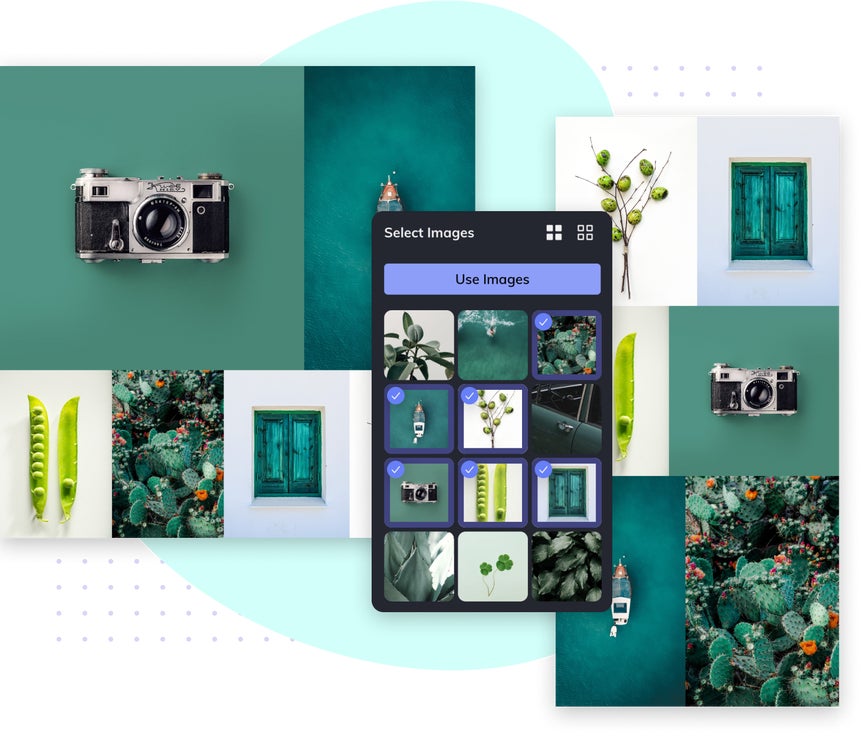
Make Every Collage Personal and Purposeful
With the Collage Wizard, it’s easy to design a collage that feels truly yours. Once you’ve selected a layout, you’ll have everything you need to fine-tune the details. Add meaningful text to capture a quote, date, or sentiment, and incorporate graphics and patterns to reinforce your theme or style. Whether you’re creating a digital keepsake, scroll-stopping social media posts, or print-ready piece, bringing your vision to life is simple.

Edit Collage Photos Without Leaving Your Workflow
Keep your collage looking polished without leaving your workspace. If a photo needs a quick fix, you can edit your photo with any tool in our Photo Editor, right from your collage – no re-uploading or reformatting required. Fix lighting issues, touch up portraits, or apply effects to create a consistent, cohesive look. It’s the easiest way to refine your collage without interrupting your creative flow.


Explore Creative Ways to Use the Collage Wizard
Get inspired to design collages that go beyond the basics – preserve memories, share stories, and turn any moment into a custom design.

Celebrate Family History With a Restored Photo Collage
Showcase enhanced old photos in a layout that celebrates your heritage and tells a meaningful story.

Stay Motivated With a Monthly Vision Board
Design a custom collage using personal photos, text, and graphics to visualize your goals.

Share Your Travel Story in a Picture-Perfect Collage
Highlight your favorite trip moments in a print-ready or social media–friendly picture collage.

Turn Pet Photos Into a Keepsake You’ll Love
Turn your favorite pet photos into a keepsake collage with playful accents and personalized touches.

Create a Personalized Birthday Collage
Celebrate someone special with a collage that captures milestones, memories, and personal touches.

Design a Scrapbook-Style Collage Without the Mess
Combine photos with digital stickers and text for a playful collage design – no craft supplies needed.
How to Create a Photo Collage in 4 Easy Steps
It’s never been easier to create collages that feel personal and polished. Here’s how it works:

01. Upload Your Photos to the Collage Maker
Open the Collage Maker and head to Collage Wizard. Upload your own photos or browse our free stock image library.

02. Select a Collage Layout
Choose from automatically generated collage templates designed to fit your images perfectly.

03. Customize It
Make it yours by swapping images, adjusting spacing, and adding backgrounds, text, or frames.

04. Save and Share
Download your collage and share it directly from BeFunky.













